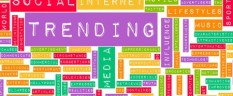Reasons Why Your Pages May Not Be Getting Indexed
 The quality of content we serve up to readers and search engines today is crucial to our long-term performance in all aspects of web marketing. We can often find ourselves innately focused on a variety of quality aspects in order to please our readers, but quantity still remains important in a few key categories. One of these areas is the number of pages and links we serve up. As long as the content is stable, original and useful, having more links and pages on your domain is a good way to increase visibility and rankings. Unfortunately, some of our pages can wind up being ignored by Google and others from time to time. Below, we’ll outline a few common reasons why this may be happening so that you can fix the problem ASAP.
The quality of content we serve up to readers and search engines today is crucial to our long-term performance in all aspects of web marketing. We can often find ourselves innately focused on a variety of quality aspects in order to please our readers, but quantity still remains important in a few key categories. One of these areas is the number of pages and links we serve up. As long as the content is stable, original and useful, having more links and pages on your domain is a good way to increase visibility and rankings. Unfortunately, some of our pages can wind up being ignored by Google and others from time to time. Below, we’ll outline a few common reasons why this may be happening so that you can fix the problem ASAP.
Typos
This may seem like something that would be uncommon, but common it is indeed. Users who are manually pinging links between pages on their websites can inevitably make a mistake here and there; with 100s of links to add in some cases, it is possible that at least 1 or 2 are incorrect due to typos. This will result in broken links and will make it impossible for Google, Bing, Yahoo and others to find your website if there is a bottleneck in the path to that particular page. Be sure to examine each individual link to the page(s) in question to ensure that a typo isn’t shutting the page out of search.
Passwords
When it comes to segments of your website that are subscription-only or private in nature, Google will have trouble indexing them if there is a password protection feature enabled on them. Unfortunately, this is not fixable unless you remove the password in question or move the content to a directory that can be crawled by search engine bots.
Nofollow
In some cases, duplication of code from pages that you did not wish search engines to crawl or count can result in non-indexed pages elsewhere. The “nofollow” code can be used to tell search engines not to index specific pages. If it has been used anywhere on your website in the past, then be sure to check the code for the pages that are currently experiencing issues. It may be possible that this tag has been incorporated into the pages in question and could be causing the issues you’re facing.
Lack of External Links
While everything from a purely technical sense may be correct on all of your pages, some pages – particularly those without links pointing to your website – may inevitably disappear over time. When a website is new, most search engines will index and display all pages associated with the website. As time goes on, however, pages that do not have other sites pinging links back to them may be dropped, as this is one indicator to Google and others that the site or page(s) in question do not have valuable content. This is one of the most important reasons why link building remains important. Unfortunately, there is no quick and easy fix to this particular problem.