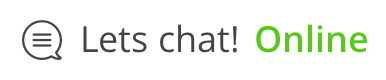The Pingler crawler is located at http://www.pingler.com/account/crawl.php You may access it when you have logged into your account. It can also be accessed after login by clicking on CRAWLER located under URLs in your account menu after login.
It should be immediate unless there was an issue between our server and the payment processor. Please post FULL details of your payment so that we can investigate and manually apply it for you.
Yes you can still use the free ping feature to ping up to 5 URLs daily.
All URLs are sent into a queue system to be pinged and are typically
pinged within 12 hours.
After the first ping, your URLs will be pinged every 3 days or every
day, depending on the package that you are subscribed to
You can find out when your site or URL was last pinged by logging into your account and looking at the DOMAIN LIST table. There you will see a column with the heading [B]Last Pinged[/B] and under it you will see when your site or URL was last pinged.
A premium account allows you to store a number of URLs (depending on
the package you sign up to) in your account.
These URLs will be automatically pinged every three days or more
depending on the package that you are subscribed to. As a premium
member y...
The default 3 day ping is set for links in your account that have already been pinged previously. If you add new content / posts to your blog, then we recommend that you add the URL or link of the new post / content to your pingler account and it will...
We do not receive your credit card details and nor are they stored anywhere on Pingler.com Your credit card details will be only made available to Paypal who in turn will send us only the payment and never the credit card details.
All links that you add into your account will automatically be added to our directory. As long as the link stays in your account, it will also remain in our directory. The link will only be removed if you remove it from your account. We are going ...
The benefit of adding a site or a link to a directory is that it gives you backlinks. If you receive backlinks from an authority site or directory then your site or link will inherit and benefit. We add all premium members' sites / links to our Ping...
Please login to your account and click on Upgrade. You will be taken to the upgrade area and you may then choose the package you wish to upgrade to.
Please note that your URLs remain intact and will not be removed from your account.
It will just overide your lower frequency settings to the default '3 days' It will not corrup the file but we advise that you do not to set it lower than 3 anyway, there is no point since the system won't really accept it.
CREDIT CARD PAYMENTS
If you made payment using your credit card please be aware that there
is a delay until Stripe.com processes your payment for fraud check.
Your order will be fulfilled as soon as Stripe.com complete their
check and confirm your order...
Login to your account at www.pingler.com and then go to this page: http://www.pingler.com/account/settings/ Uncheck the first check box labelled "Check my URLs are valid when added?" This will enable you to add any type of URL to your account.
Login to your account at www.pingler.com [http://www.pingler.com]
The go to Manage Account -> Account Settings
Scroll to the bottom of the page and your will see Account Deletion
If you do not have a current subscription in place, you will be
present...
Click on the EDIT icon on the URL you wish to change the ping frequency for. You will be taken to the page where you can edit your link details. Ping Frequency is one of the options with a drop down, the minimum being 3 days and the maximum is 10 days. ...
By default some platforms such as Wordpress include their own ping facility, where every post you make is automatically pinged to various resources.
We advise our members and customers to switch off the standard or default ping settings on Wordpress or ot...
We recommend disabling the standard Wordpress ping function when using our Pingler plugin for Wordpress. This is simply to avoid the possibility that duplicate pings being sent to ping resources.
Wordpress offers a ping feature but our service is not limited to Wordpress sites but all websites, regardless of the platform. Premium subscribers get pinged to a much larger rotating list of ping RPC servers - many that are unique to Pingler.com W...
The API key is used in our browser add-ons or Wordpress plugin and it allows you to connect from your website to your account at Pingler.com This way, when you ping a URL it gets added into your account seamlessly and securely.
All payments are subject to fraud check by Stripe.com Kindly check
your account shortly and if your payment passed fraud check, your
account will be activated automatically.
To change your password, please login to your account at
www.pingler.com [1]
In the sub-menu, click on Manage Account and then choose menu item
Change Your Password
You will be taken to a form where you can change your password but you
must specify ...
If you wish to reset your password because you forgot your existing
password, you may do so here: https://pingler.com/account-recovery
Should you require to change your existing password, then login to
your account at www.Pingler.com and look under menu...
You can export your URLs as a CSV file by logging into your
Pingler.com account and then going to URLs -> Export URLs CSV or
https://pingler.com/account/urls/export
You will be presented with the choice of fields to export, please
place a tick in the bo...
You may upgrade at any time that suits you and our system will
calculate the upgraded on a pro-rated basis and credit you towards the
upgrade automatically. Our system calculates the remaining credit on a
daily basis so for instance if you subscribed to a...
The Pingler Crawler is a very powerful tool which we make available
for our customers. The main function of the crawler is to scan your
website or blog for active URLs and links and to import them for you
into your Pingler.com account
Our customers use ...
Please login to your account at www.pingler.com and click on CANCEL to
terminate your subscription to our premium service.
Please note that your account will remain active for the remaining
portion of your paid subscription.
Please login to your account at www.pingler.com and under the menu
URLs you will find DELETE URLs
Please note that when you delete URLs, the URLs are scheduled to be
removed 24 hours after their last ping.
This action is irreversible, meaning that whe...
1. Login to your Cloudflare account
2. Choose one of your domains and click on Firewall
3. Scroll down and add the IP addresses 216.158.76.82 - 216.158.76.86
for all necessary pages and whitelist them
4. Check if the IP's are listed and give it a tr...
After the pinging process has been completed, the crawlers and
indexers will visit the URL that you pinged. They will crawl the URL
for the content, index it and proceed to rank it in due course.