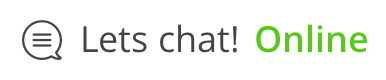Knowledgebase: Premium Accounts
|
How to change the ping frequency on URL's
Posted by Andre Dedeyan on 12 April 2011 10:40 AM
|
|
|
Click on the EDIT icon on the URL you wish to change the ping frequency for. You will be taken to the page where you can edit your link details. Ping Frequency is one of the options with a drop down, the minimum being 3 days and the maximum is 10 days. Once you select your desired ping frequency, click on EDIT MY URL to save your selection. | |
|
|
|