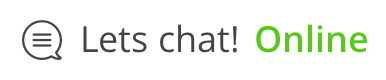Knowledgebase: Premium Accounts
|
Can I export my links to a CSV file? If so how?
Posted by Andre Dedeyan on 20 June 2014 06:41 PM
|
|
|
You can export your URLs as a CSV file by logging into your Pingler.com account and then going to URLs -> Export URLs CSV or https://pingler.com/account/urls/export | |
|
|
|