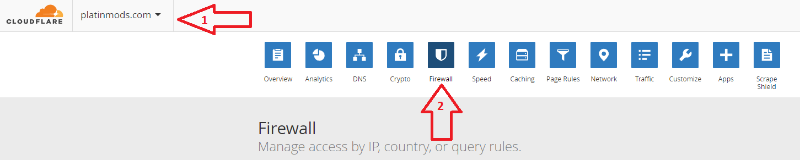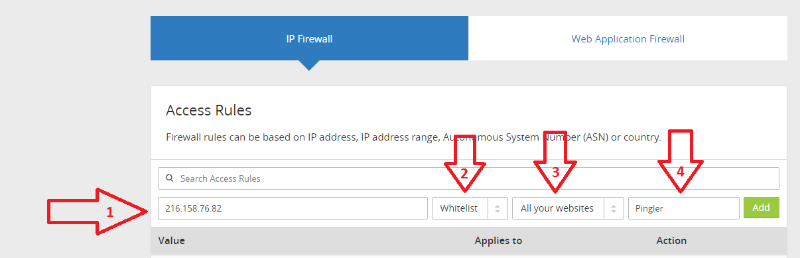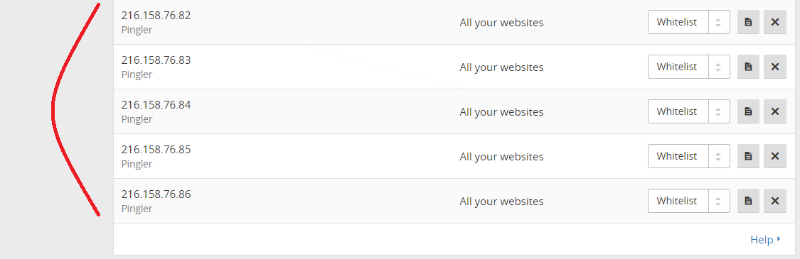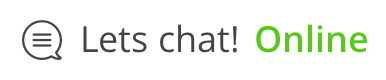Knowledgebase
|
URL appears to be offline - Hosting at Cloudflare
Posted by Andre Dedeyan on 16 August 2017 10:10 PM
|
|
|
1. Login to your Cloudflare account 2. Choose one of your domains and click on Firewall 3. Scroll down and add the IP addresses 216.158.76.82 - 216.158.76.86 for all necessary pages and whitelist them 4. Check if the IP's are listed and give it a try at Pingler.com
| |
|
|
|