How to Select an Ideal Facebook Cover Photo
 Finding ways in which to maximize social media impressions and brand recognition are vital components of any online marketing effort. With so much competition in existence these days, it comes as no surprise that a variety of brands are exploring every option available – both technical and aesthetic – in order to find out ways to keep potential customers on their pages for just a second longer, or to grab just a bit more attention. Imagery matters in this context, and social media pages must figure out how to quickly snag the attention of readers who may only give them a couple of seconds of attention otherwise. Below, we’ll discuss some key elements for selecting or designing the perfect Facebook cover photo for your brand page.
Finding ways in which to maximize social media impressions and brand recognition are vital components of any online marketing effort. With so much competition in existence these days, it comes as no surprise that a variety of brands are exploring every option available – both technical and aesthetic – in order to find out ways to keep potential customers on their pages for just a second longer, or to grab just a bit more attention. Imagery matters in this context, and social media pages must figure out how to quickly snag the attention of readers who may only give them a couple of seconds of attention otherwise. Below, we’ll discuss some key elements for selecting or designing the perfect Facebook cover photo for your brand page.
Designing the Main Dimensions
With Facebook brand page cover photos, there are actually two photos to consider – the cover image itself, and the profile photo that partially covers it. The first element to consider with these are the dimensions, in order to ensure the design is adequately and wholly shown without anything being cut off. For the cover photo itself, the entire image size is 851 pixels wide by 315 pixels tall. This becomes a bit more complicated with the profile photo (which has dimensions of 180 x 180 pixels) covering some elements in the bottom left-hand corner. Along two dimensions where your profile photo obscures elements of the cover photo, the cover photo has 176 pixels of visible height, and 667 pixels of visible width. Keep these dimensions in mind when designing any cover photo; the implications of obscured elements in the bottom left-hand corner are important.
Selecting Colours
Pinging online messages through your graphics – particularly brand logos and cover images – is usually an underlying goal for our most brands. When selecting specific colours, however, we must be careful to balance out blending in with standing out. Too much contrast, for instance, can hurt the eyes and look unprofessional. If the image blends in too much or has a monochrome feel to things, then that can likewise have a negative effect. Despite the effect that blending in can generate in some cases, many brands on Facebook have had success with mimicking Facebook’s own colour scheme. This may be in relation to the fact that the Facebook design is universally accepted as authoritative and professional. Facebook uses four main colours – a dark blue (#2E4588), a light blue (#5B72AD), a grey (#E9EAED) and a white (#FFFFFF) – to create the entirety of its broader design.
Selecting Imagery
Whether you decide to design a cover photo from scratch or edit an existing one (and instead make use of the profile picture for brand recognition), a few elements are highly desired. In almost all cases, action or candid shots are ideal ways to grab attention spans – this can be through photos or through animated designs. Next, clean and crisp font selections must be considered: in some cases, particularly with reds, fonts will become muddled and disfigured after the Facebook uploading process is complete. Finally, the maintenance of artful and careful contrast is needed to ensure you are pinging online a visual image that pops out but also maintains its relevance.


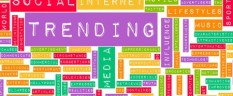
As usual, the cover photo identical with the theme of your niche. Color selection that catching eye very important to attract people visit to your website.